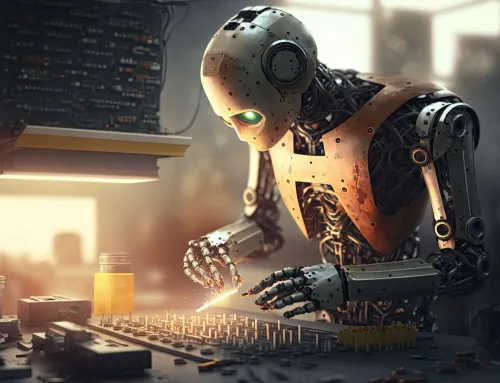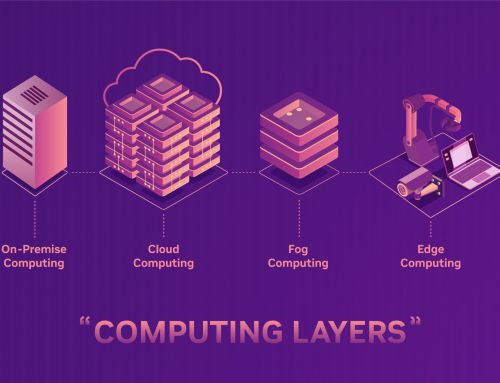Optimizing Jetson Devices: Monitoring Jetson Temperature and GPU Performance with Cordatus
In the world of Jetson devices, monitoring Jetson temperature and GPU performance is crucial. It ensures everything runs smoothly and helps spot problems early on. This blog explores why monitoring is so important and introduces three ways to do it. We’ll focus on Cordatus, a tool that takes monitoring to the next level.
Tegrastats
Traditionally, people used tools like tegrastats for basic info on how the device is doing, especially in terms of temperature and GPU performance. The problem is, it’s not very user-friendly, and the information is in a plain terminal. As things get more complicated, we need better ways to keep an eye on our devices.
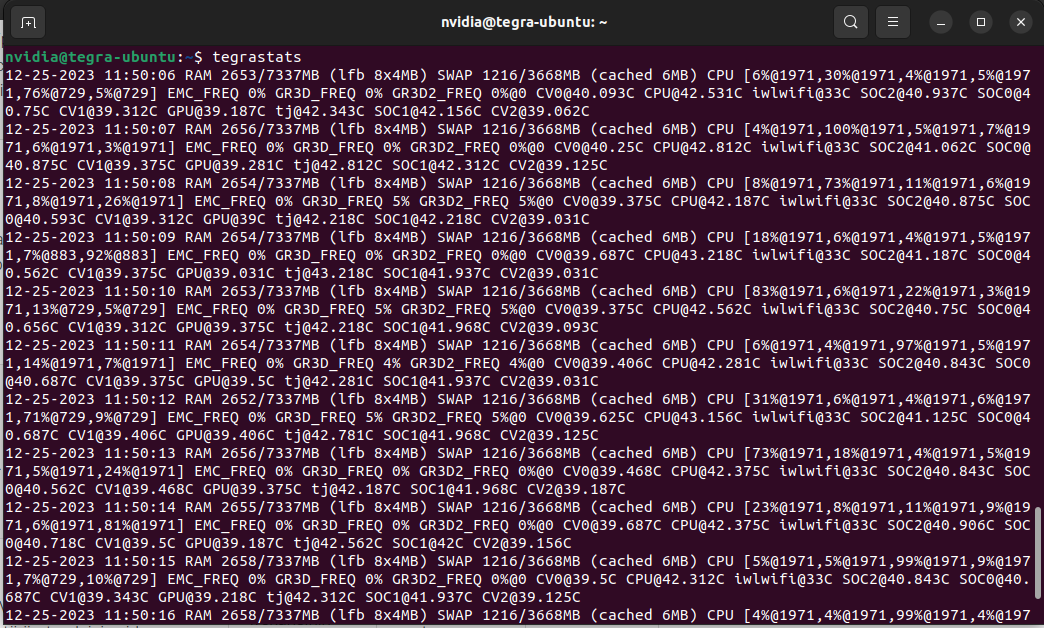
Jetson Stats
If you want more, there’s jetson-stats (jtop). It’s better and shows some graphics, but they are quite basic. As we need more details for complex tasks, we need a solution that tells us more about how our device is doing.
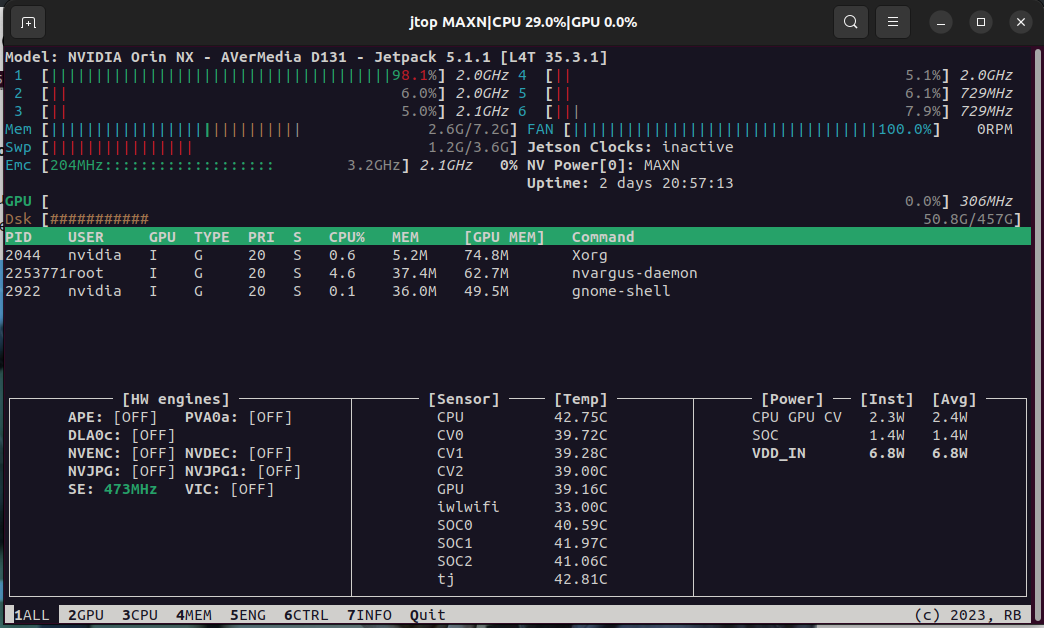
Monitoring Jetson Temperature and GPU Performance with Cordatus
That’s where Cordatus comes in. It’s a game-changer for monitoring Jetson devices’ temperature and GPU performance.
Cordatus allows users to get detailed information such as CPU and GPU temperature, CPU and GPU usage, RAM and GPU RAM utilization, and the SWAP rate.
Users can also get details about your device, including the manufacturer, model, CPU brand and manufacturer, number of CPU cores, installed RAM, CUDA, and cuDNN information, upload and download status.
You can set the fan speed of your device or set it to automatic to let the device decide the optimal fan speed.
Finally, a great feature, in Jetson Control Center, you can choose a power mode that aligns with your workload by clicking on the corresponding power mode option.
You can not only monitor the current statistics of your device but can also see the past metrics of your device on the Web App.
The only thing you should do to benefit from these huge features is to add your device to the Cordatus platform by visiting our Website.
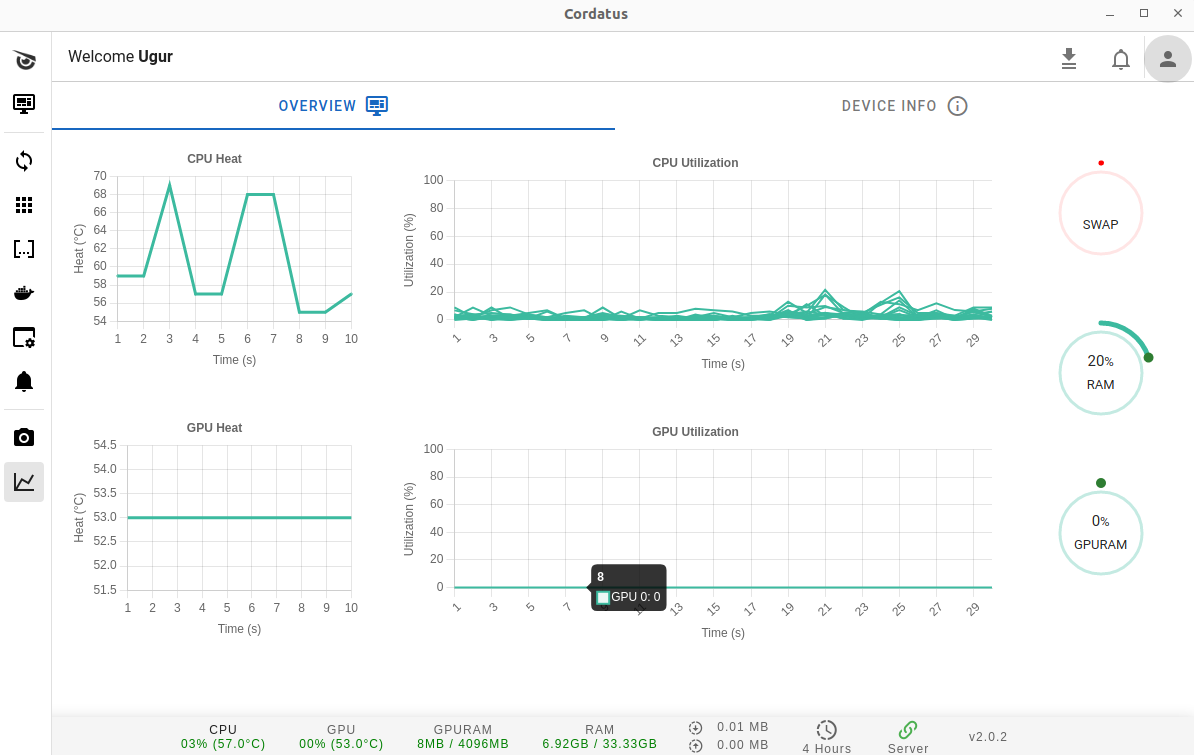
With many options out there, Cordatus is the best for keeping an eye on your Jetson device’s temperature and GPU performance. It has lots of features, is easy to use, and helps your device perform at its best. Try Cordatus today to make sure your Jetson is running smoothly and efficiently. For more details on what Cordatus can do, visit the Cordatus Documentation Page.